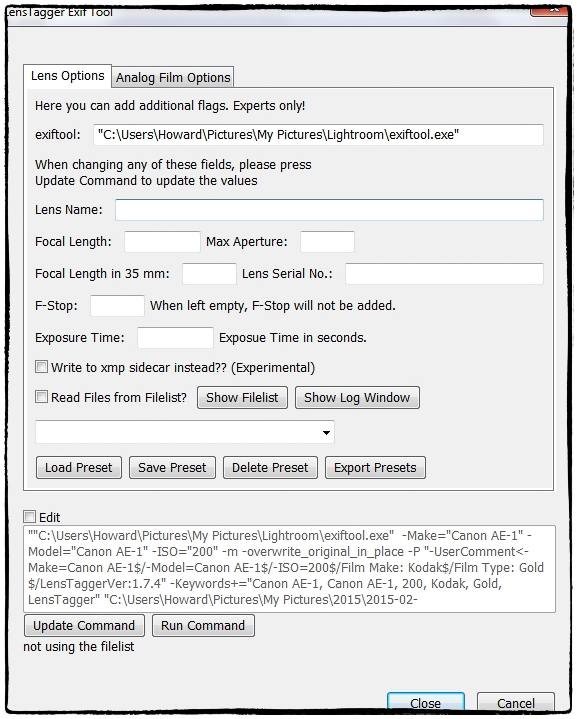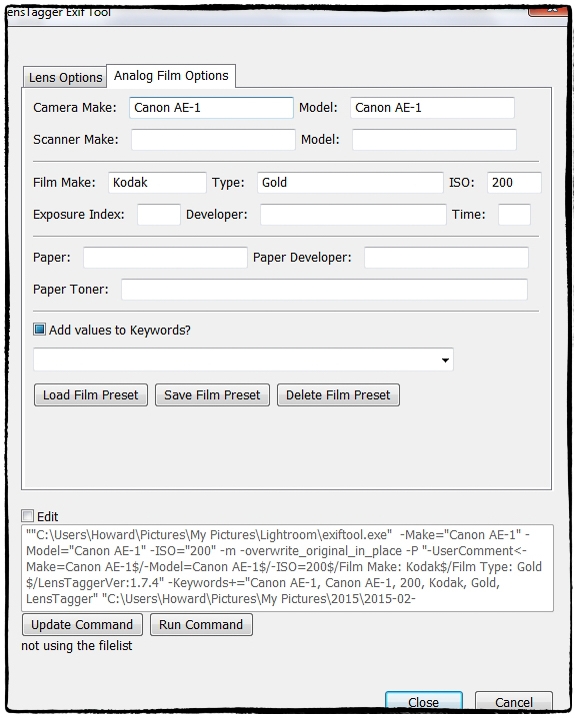I’m fond of film photography. I also like to use legacy lenses. One of the main reasons I bought my Nex 5n was that it could, with appropriate adapters, use a wide variety of older, often less expensive, legacy lenses. Of course when negatives are scanned they don’t come with metadata telling you about the lens used, the film used etc. Legacy lenses used on digital cameras provide quite a bit of metadata, but nothing on the lens used. Of course you can always add this information as a tag, or a keyword, or in a description, but this has always seemed to me to be less than optimal. So I was pleased to come across LensTagger. It operates as a Lightroom plugin. Select an image (or images), invoke the plugin and (after prompting you to save the existing metadata to a file) up pops the screen above inviting you to add information about the lens used. Click the second tab and you get the screen below prompting you to provide details of the camera and film used. Press ‘Update Command’ and after it completes close the window. While the files are still selected choose ‘Load Metadata from file’ and you’re done. A little bit clunky, but not too bad. You can now select the legacy lens from the ‘Metadata’ section of the ‘Library Filter’ in Lightroom. NOTE: ExifTool by Phil Harvey must be installed for the plugin to work.
LensTagger is a Lightroom plugin that adds EXIF data to photos directly out of Lightroom. Wether you are shooting with legacy Lenses on Micro Four Thirds, or want to properly tag your pictures shot with an analog Camera,